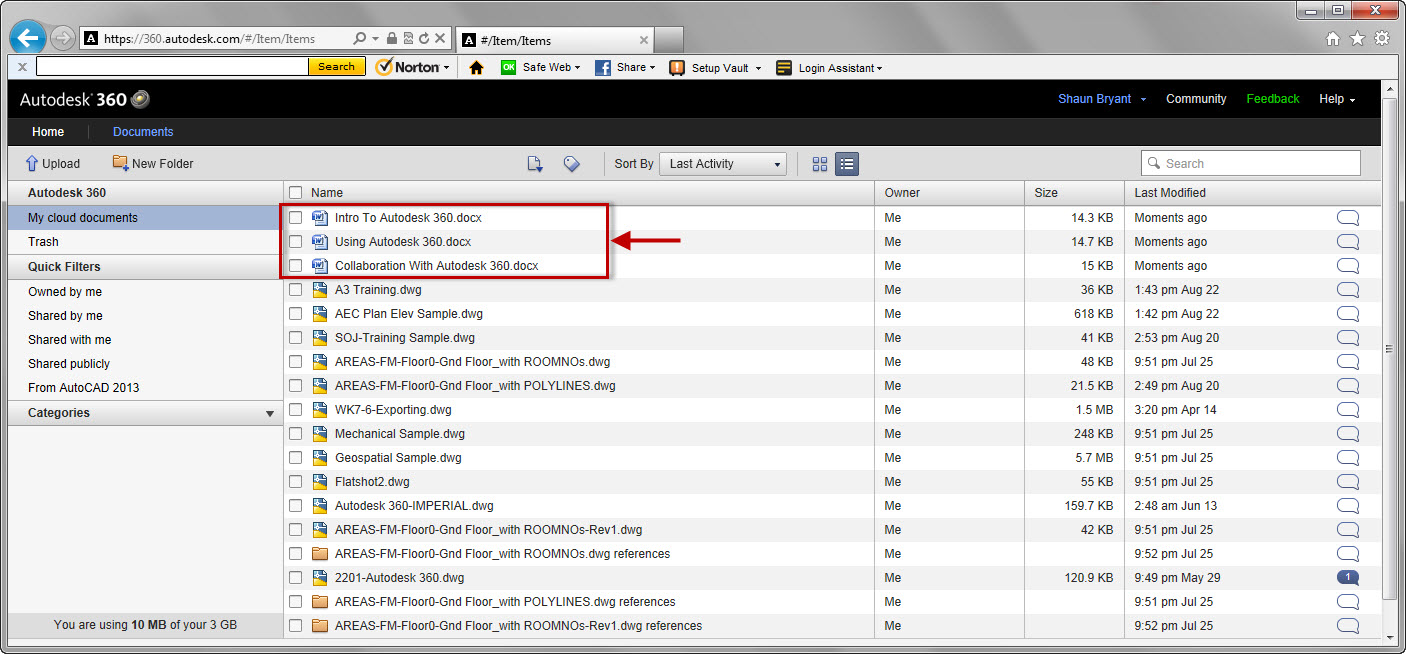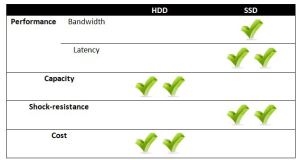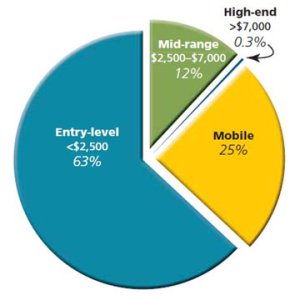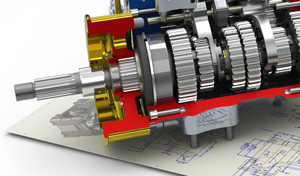Connectivity is a generic term that describes how a computer connects to other devices to transfer data back and forth. The term covers everything from networks to wireless to printer cables. Based on the nature of CAD work, some sort of connectivity options are going to be required. This series will cover the major areas of connectivity to help you decide the right ones for your situation.
Networking: Ethernet and Wireless
Read More
Topics:
Workstations,
Accessories,
Hardware,
WiFi,
Printers,
Connectivity,
CAD
I was one of those CAD geeks who did the loop around my small office when AutoCAD WS was released. It is a sophisticated mobility tool that Autodesk was savvy enough to release for free. Now available on the App Store for Apple devices and native Macs as well as the Android Market for Android devices, it gives a massive scope to CAD users and facilities managers alike.
Read More
Topics:
Workstations,
Autodesk,
Hardware,
Facilities Management,
AutoCAD,
Mobile Workstations,
Connectivity,
Laptops,
CAD
This series is comparing hard disk drives (HDD) versus solid state drives (SSD) for CAD workstation storage. Read part 1 here.
Read More
Topics:
Workstations,
Hardware,
Hard Drive,
SSD Drive,
CAD
When it comes to thinking about what should go in our workstations, we — both hardware suppliers and users— too often dwell on the glitzier technology inside, the "speeds and feeds." How many CPU cores or GPU shaders there are, what frequencies they're clocked at, and how many polygons/second or texels/second the GPU can churn through.
Read More
Topics:
Workstations,
Hardware,
Hard Drive,
SSD Drive,
CAD
We're talking about what you can do with the older CAD hardware systems after an upgrade in this two-part series. The first section reviewed possible internal needs. Now we'll look at what to do with hardware systems that are surplus or simply too outdated to be reused.
Read More
Topics:
Workstations,
Hardware,
Sustainability,
Upgrade,
CAD
Exponential growth in the capabilities of CAD software eventually will require companies to upgrade CAD hardware systems so an organization can benefit from the new design functions. The overall goal of any upgrade should be to maximize these benefits to improve the company's workflow (and the bottom line).
Read More
Topics:
Workstations,
Hardware,
Sustainability,
Upgrade,
CAD
This series focuses on helping our readers understand what CAD workstations cost and how much they are going to have to spend to find a machine that meets their CAD production needs. The first part focused on entry-level systems. This post will discuss mid-range ($2,500 to $7,000) and high-end (more than $7,000) systems.
Mid-Range and High-End
Read More
Topics:
Workstations,
RAM,
Hardware,
Graphics Card,
Hard Drive,
Processors,
Memory,
Graphics Cards,
Video Cards,
Display,
CAD
What's the difference between a workstation or consumer-grade PC, and why should you care? Well, ten to fifteen years ago, no one had trouble distinguishing between one and the other. Workstations were very expensive, high-performance, proprietary, 3D-equipped RISC or UNIX boxes. PCs were lower-cost, lower-quality toys that couldn't handle 3D.
Read More
Topics:
Workstations,
Hardware,
Graphics Card,
Processors,
GPU,
Graphics Cards,
Sustainability,
Video Cards,
CAD
Optimizing hardware for SolidWorks is essential for getting the most out of this heavy-hitting CAD application, as we've discussed on CADspeed previously. So we were thrilled when the SolidWorks forum addressed this very issue recently on their forums.
Read More
Topics:
Workstations,
RAM,
SOLIDWORKS,
Hardware,
Graphics Card,
Multi-Threading,
Hard Drive,
Processors,
SSD Drive,
GPU,
Memory,
Graphics Cards,
Backup System,
Video Cards,
CAD
Price and performance generally increase as you climb the workstation ladder, and so do heat, nose and power consumption. These metrics, which were of low or no concern years ago, are top of mind today.
Read More
Topics:
Workstations,
Hardware,
Processors,
Graphics Cards,
Sustainability,
CAD