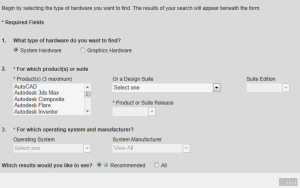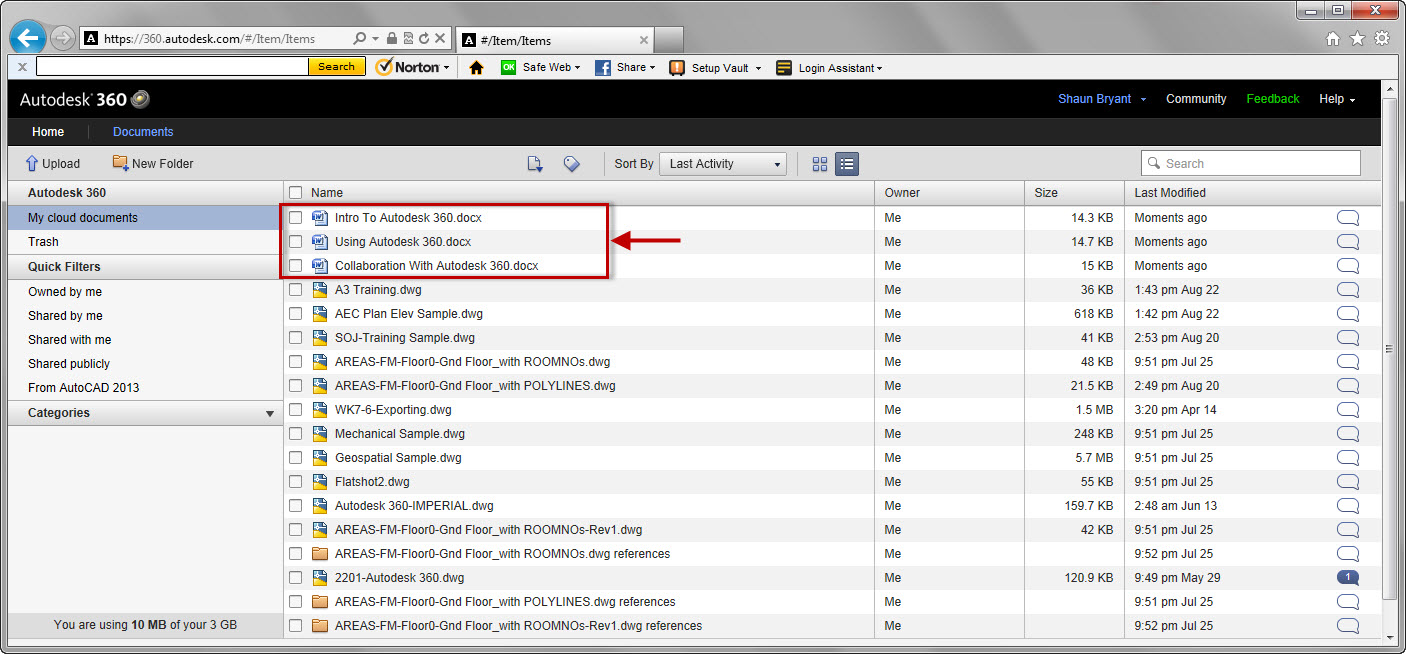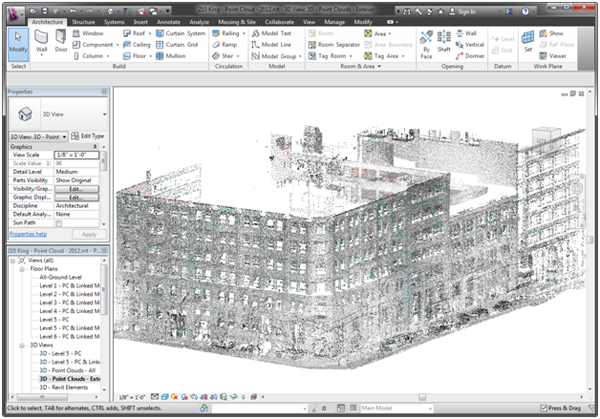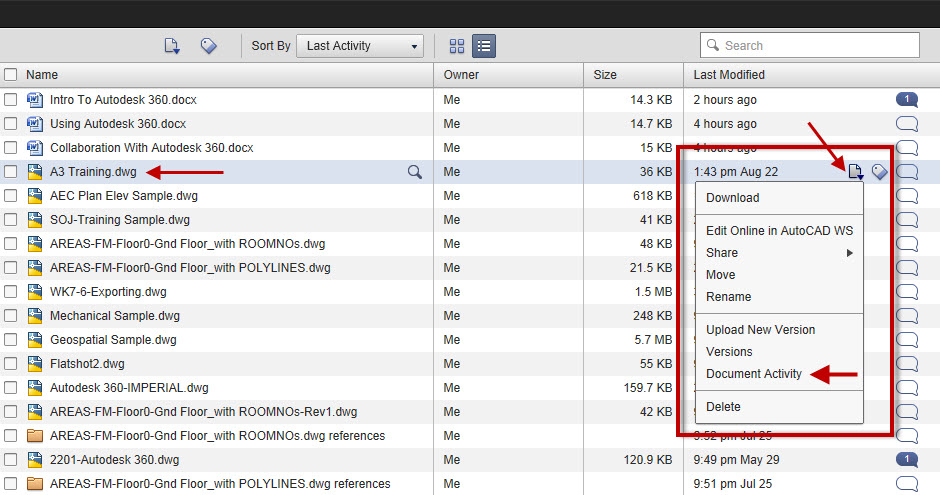Here at CADspeed, we get a lot of questions about buying new hardware for CAD applications. While the answer to, "What CAD hardware should I buy?" varies widely based on the person asking the question, it always starts in the same place: with the requirements of the CAD software you plan to use.
Read More
Topics:
Workstations,
Autodesk,
RAM,
Hard Drive,
AutoCAD,
Processors,
Revit,
GPU,
Inventor,
Graphics Cards,
Benchmark,
Mobile Workstations,
Video Cards
Where do you begin your quest for the right workstation? This particular hardware search should start with your software.
Read More
Topics:
Workstations,
Autodesk,
RAM,
Hardware,
Graphics Card,
Hard Drive,
Processors,
GPU,
Memory,
Graphics Cards,
AMD,
Connectivity,
Video Cards,
Intel,
CAD
In Part 2 of this series, I showed you some of the functionality of Autodesk 360. We are now going to look at how we collaborate using Autodesk 360, using a fixed location (PC on a network) and a mobile location (iPad on a remote site with Wi-Fi).
Read More
Topics:
Workstations,
Autodesk,
Hardware,
Facilities Management,
AutoCAD,
Mobile Workstations,
Connectivity,
Laptops,
CAD
Reality capture is a boom business for the building industry. With roughly 5 million existing commercial buildings in the United States alone, it’s easy to understand why. Laser-scanner-based reality capture is the dominant methodology used today to accurately capture the 3D state of an existing building. However, the typical laser-scan-based point cloud is in the hundreds of millions of 3D points, sometimes even going into the billions of points. With this additional data overhead on top of an already dense Building Information Model, it’s important to optimize your workstation hardware to deliver a productive user experience.
Read More
Topics:
Workstations,
Autodesk,
RAM,
Hardware,
Graphics Card,
Hard Drive,
Processors,
Revit,
SSD Drive,
GPU,
Memory,
Graphics Cards,
Connectivity,
Backup System,
Video Cards,
CAD
In Part 1 of this series, I introduced you to the new cloud-based collaboration tool from Autodesk, called Autodesk 360. In Part 2, I am going to show some of the functionality of Autodesk 360.
Read More
Topics:
Workstations,
Autodesk,
Hardware,
Facilities Management,
AutoCAD,
Mobile Workstations,
Connectivity,
Laptops,
CAD
I was fortunate to attend the Autodesk Media Summit in March this year and discover the company's new cloud initiative, Autodesk 360.
Read More
Topics:
Workstations,
Autodesk,
Hardware,
Facilities Management,
AutoCAD,
Mobile Workstations,
Connectivity,
Laptops,
CAD
Autodesk has released the platform and system requirements for AutoCAD 2013, which was launched on March 27, 2012. You can review the system requirements on the Autodesk website.
Read More
Topics:
Workstations,
Autodesk,
RAM,
Hardware,
Graphics Card,
Hard Drive,
32-Bit,
AutoCAD,
Processors,
Operating Systems,
GPU,
Memory,
Graphics Cards,
Upgrade,
Video Cards,
Operating System,
64-Bit,
Windows
Every time we put out a new version of the AutoCAD WS application, the first meeting we have after the release is about what we are going to add to the next release. Our product development strategy has always been to listen closely to the feedback and emails we get from our users and to try and provide functionality and workflows that addresses their needs.
Read More
Topics:
Autodesk,
AutoCAD,
Mobile Workstations,
Upgrade
Welcome to the fourth part of the series of AutoCAD WS for Facilities Management (FM).
Read More
Topics:
Workstations,
Autodesk,
Hardware,
Facilities Management,
AutoCAD,
Mobile Workstations,
Connectivity,
Laptops,
CAD
Welcome to the third part of the series of AutoCAD WS for Facilities Management (FM).
Read More
Topics:
Workstations,
Autodesk,
Hardware,
Facilities Management,
AutoCAD,
Mobile Workstations,
Connectivity,
Laptops,
CAD