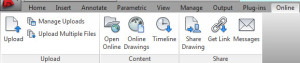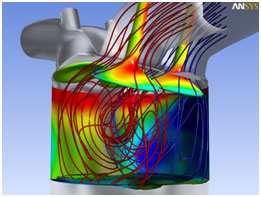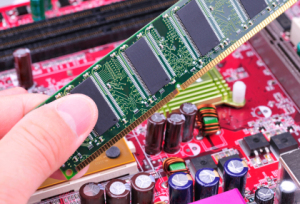Fire. Hurricane. Theft. Tornado. Grape juice. Electrical surge. Really when you get down to it there is no end to the list of disastrous events that can beginning of the end of your workstation’s hard drive. That may seem pretty obvious, but what may not be as obvious is that there is no end to the dangers that your data must face also! Whether you are a corporate giant or a freelancing CAD professional, the danger is really the same. Any day could be the day that you lose your valuable data!
Read More
Topics:
Workstations,
Hardware,
Hard Drive,
Connectivity,
Backup System,
CAD
With over 2 million downloads in less than a year — AutoCAD WS has become quite the mobile sensation. Thanks to Cloud technology, you can now upload your drawings to AutoCAD WS — and access them from any iOS (iPod touch, iPAD, iPhone) or Google Android device.
Read More
Topics:
Workstations,
Autodesk,
Hardware,
AutoCAD,
WiFi,
Mobile Workstations,
Connectivity,
Laptops,
Dell Workstations,
Windows,
CAD
Did you miss our Dell-Sponsored TwitterChat with Lynn Allen? We archived the conversation here so you can check out the conversation.
Read More
Topics:
Dell Business Workstation,
Workstations,
Hardware,
AutoCAD,
WiFi,
Connectivity,
Dell Workstations,
CAD
In my last post, I theorized how advances in mobility technology will affect the CAD workplace. Now, what are these wandering CAD minstrels going to work on? Oh, that is the beauty of it all.
Read More
Topics:
Workstations,
RAM,
Accessories,
Hardware,
Multi-Threading,
Hard Drive,
Processors,
Operating Systems,
GPU,
Graphics Cards,
Mobile Workstations,
Connectivity,
Backup System,
Video Cards,
Dell Workstations,
Windows,
Display,
CAD
So let’s face it, we’re all somewhat lazy. In fact, there are arguments out there that, as a species, we are lazier now than at any point in human history. And, as long as we are being scientific, there is even a physiological explanation having to do with the “lizard brain” to explain why we are lazy. Whether any of that falls more on side of science or fiction, I don’t know. What I do know is that CAD is not really what you would call a full contact sport.
Read More
Topics:
Workstations,
Hardware,
GPU,
Mobile Workstations,
Connectivity,
CAD
The first part of this series about upgrading CAD software and hardware talked about using the Information Technology Lifecycle to help define how computer software and hardware can support your company’s business goals. The first three steps help you define the needs and measure your current productivity levels. Next we’ll discuss how to recommend solutions.
Step 4
Read More
Topics:
Workstations,
RAM,
Hardware,
Displays,
Graphics Card,
Hard Drive,
Processors,
Operating Systems,
GPU,
Memory,
Graphics Cards,
Mobile Workstations,
Connectivity,
Video Cards,
Laptops,
Display,
CAD
The first part of this series about upgrading CAD software and hardware talked about using the Information Technology Lifecycle to help define how computer software and hardware can support your company's business goals. These first three steps help you define the needs and measure your current productivity levels.
Step 1
Read More
Topics:
Workstations,
RAM,
Hardware,
Displays,
Graphics Card,
Hard Drive,
Processors,
Operating Systems,
GPU,
Memory,
Graphics Cards,
Mobile Workstations,
Connectivity,
Video Cards,
Operating System,
Laptops,
Windows,
Display,
CAD
Spring has sprung, and with it comes the buzz that surrounds all the announcements of new CAD software, workstations, and other hardware that burst onto the scene this time of year. As a CAD user or manager, you might be eyeing these new products and considering the benefits of upgrading. However, as is often the case, your IT department has different ideas about how your computer system should work. Here are some tips from the perspective of a systems integrator about how to speak the language of the IT professional and improve your chances of getting the hardware and software updates you need.
Read More
Topics:
Workstations,
RAM,
Hardware,
Displays,
Graphics Card,
Hard Drive,
Processors,
Operating Systems,
GPU,
Memory,
Graphics Cards,
Mobile Workstations,
Connectivity,
Upgrade,
Video Cards,
Operating System,
Laptops,
Windows,
Display,
CAD