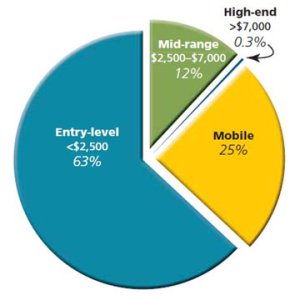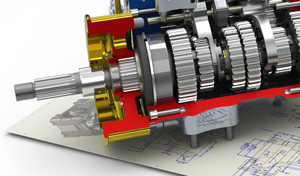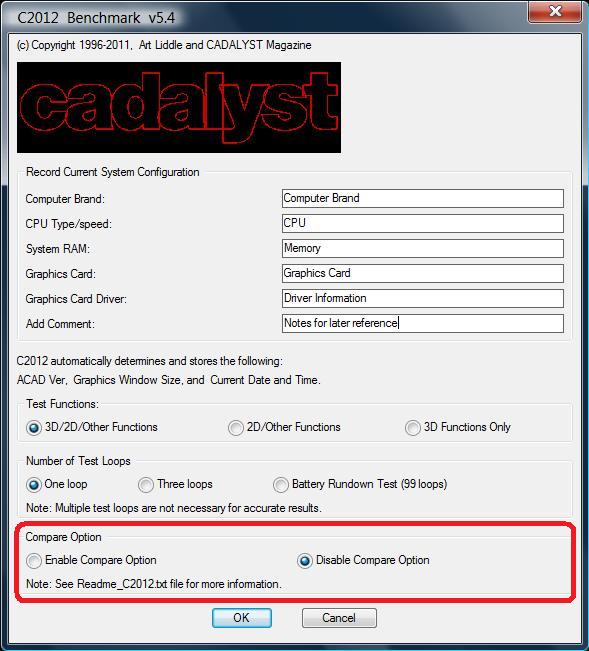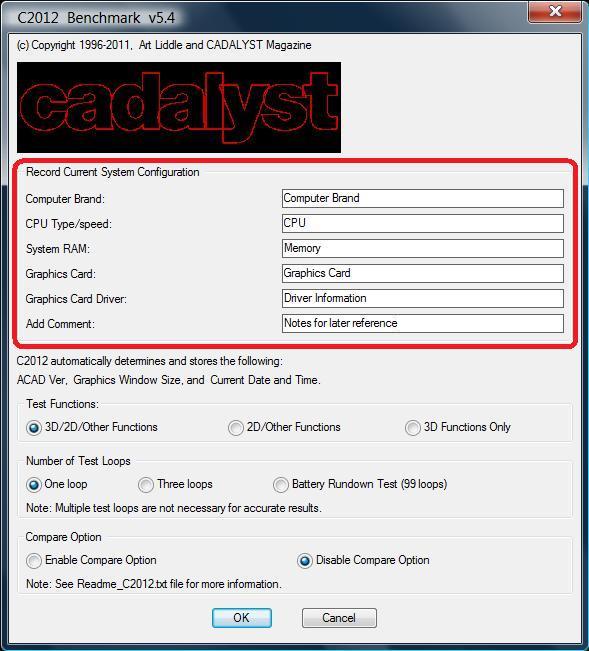This series focuses on helping our readers understand what CAD workstations cost and how much they are going to have to spend to find a machine that meets their CAD production needs. The first part focused on entry-level systems. This post will discuss mid-range ($2,500 to $7,000) and high-end (more than $7,000) systems.
Mid-Range and High-End
Read More
Topics:
Workstations,
RAM,
Hardware,
Graphics Card,
Hard Drive,
Processors,
Memory,
Graphics Cards,
Video Cards,
Display,
CAD
Optimizing hardware for SolidWorks is essential for getting the most out of this heavy-hitting CAD application, as we've discussed on CADspeed previously. So we were thrilled when the SolidWorks forum addressed this very issue recently on their forums.
Read More
Topics:
Workstations,
RAM,
SOLIDWORKS,
Hardware,
Graphics Card,
Multi-Threading,
Hard Drive,
Processors,
SSD Drive,
GPU,
Memory,
Graphics Cards,
Backup System,
Video Cards,
CAD
Read More
Topics:
Workstations,
Autodesk,
RAM,
Hardware,
Graphics Card,
Hard Drive,
AutoCAD,
Processors,
Operating Systems,
GPU,
Memory,
Graphics Cards,
Upgrade,
Video Cards,
Operating System,
Windows,
CAD
In September we announced the release of the 2012 version of Vectorworks® software. The release contains more than 100 performance and usability improvements to help users save time and increase their productivity. If you’re thinking about trying one of the Vectorworks design series programs, or if you’re ready for an upgrade, you may have some questions about hardware selection. Here is a brief overview to get you started.
Read More
Topics:
RAM,
Hardware,
Hard Drive,
Processors,
SSD Drive,
Memory,
Video Cards,
Vectorworks,
CAD
So far, we've covered the advantages of upgrading a 64-bit operating system for Civil 3D and other CAD applications as well as the benefits in non-CAD tasks also.
Read More
Topics:
Workstations,
RAM,
Hardware,
Processors,
Operating Systems,
Memory,
Upgrade,
Operating System,
Windows,
CAD
We’ve been discussing Civil 3D and other CAD applications up to this point. But the average CAD workstation has to do so much more than CAD. Well if you are running a 64-bit operating system you are going to see benefits in these non-CAD tasks also.
Read More
Topics:
Workstations,
RAM,
Hardware,
Processors,
Operating Systems,
Memory,
Upgrade,
Operating System,
Windows,
CAD
I am going to make this THE shortest and easiest tech blog post you’ve ever read: Go install Windows 7 64-bit on your Civil 3D workstation. Now!
Read More
Topics:
Workstations,
RAM,
Hardware,
Processors,
Operating Systems,
Memory,
Upgrade,
Operating System,
Windows,
CAD
Read More
Topics:
Workstations,
Autodesk,
RAM,
Hardware,
Graphics Card,
Hard Drive,
AutoCAD,
Processors,
GPU,
Graphics Cards,
RAID,
Benchmark,
CAD
Read More
Topics:
Workstations,
Autodesk,
RAM,
Hardware,
Graphics Card,
Hard Drive,
AutoCAD,
Processors,
GPU,
Graphics Cards,
RAID,
Benchmark,
CAD
One of the most common questions our tech staff gets from customers is “What is the best hardware config for ArchiCAD?” It’s easy to go overboard and buy the most expensive of everything, but many times less expensive components are almost just as good. The “optimal” configuration is almost as fast as the “best” configuration, with a more attractive price tag.
Read More
Topics:
Workstations,
RAM,
ArchiCAD,
Hardware,
Displays,
Graphics Card,
Multi-Threading,
Hard Drive,
Processors,
Operating Systems,
SSD Drive,
GPU,
Memory,
Graphics Cards,
Video Cards,
Operating System,
64-Bit,
Display,
CAD