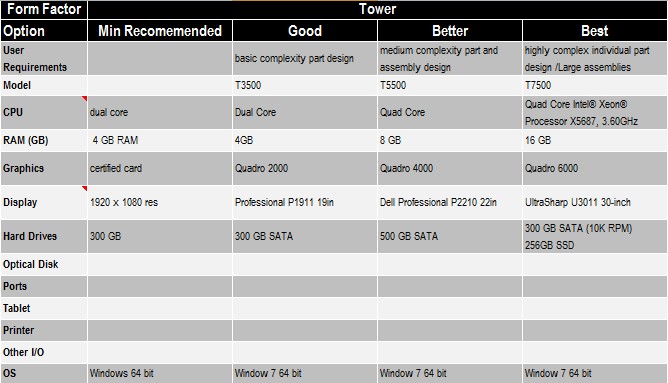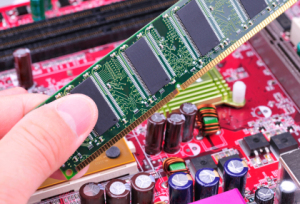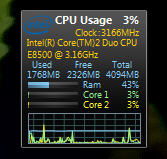The first post in this series discussed upgrade procedures under various organizational structures. Now, we dive into prioritizing upgrades. One thing is certain: as long as CAD software increases in power there will always be a need for upgrading and replacing CAD workstations.
Read More
Topics:
Dell Business Workstation,
Workstations,
RAM,
Hardware,
Graphics Card,
Hard Drive,
Processors,
Memory,
Upgrade,
Video Cards,
Operating System,
Windows,
CAD
Previously on CADspeed, we've talked about upgrading CAD hardware from the IT perspective. Now let's talk about the same subject, but from the perspective of the CAD manager's desk.
Read More
Topics:
Dell Business Workstation,
Workstations,
RAM,
Hardware,
Graphics Card,
Hard Drive,
Processors,
Memory,
Upgrade,
Video Cards,
Operating System,
Windows,
CAD
Since high performance, high scalability workstations can cost a bit more than traditional desktops or laptops, people should do some comparison shopping first. An entry-level desktop workstation can be both price competitive and still offer many features of traditionally higher priced workstations. So what should you look for when you are comparing hardware features?
Read More
Topics:
Dell Business Workstation,
Workstations,
Solid Edge,
RAM,
Hardware,
Graphics Card,
Hard Drive,
Processors,
Operating Systems,
GPU,
Memory,
Graphics Cards,
Mobile Workstations,
Video Cards,
Operating System,
Laptops,
Dell Workstations,
Windows,
CAD
In my last post, I theorized how advances in mobility technology will affect the CAD workplace. Now, what are these wandering CAD minstrels going to work on? Oh, that is the beauty of it all.
Read More
Topics:
Workstations,
RAM,
Accessories,
Hardware,
Multi-Threading,
Hard Drive,
Processors,
Operating Systems,
GPU,
Graphics Cards,
Mobile Workstations,
Connectivity,
Backup System,
Video Cards,
Dell Workstations,
Windows,
Display,
CAD
Whether you are an individual user upgrading to AutoCAD 2012 design and documentation software or a CAD manager/IT professional upgrading the entire company, selecting the right system configuration is essential. The wrong decisions can cause years of frustration for the user. To build a system with greater longevity and better performance, use the recommended system requirements over the minimum requirements. In addition, when buying new hardware, consider certified hardware from Autodesk hardware partners. This is the hardware used in the development of the product.
Read More
Topics:
Dell Business Workstation,
Workstations,
Autodesk,
RAM,
Hardware,
Hard Drive,
AutoCAD,
Processors,
Operating Systems,
SSD Drive,
Memory,
Video Cards,
Operating System,
Windows
The first part of this series about upgrading CAD software and hardware talked about using the Information Technology Lifecycle to help define how computer software and hardware can support your company's business goals. These first three steps help you define the needs and measure your current productivity levels.
Step 1
Read More
Topics:
Workstations,
RAM,
Hardware,
Displays,
Graphics Card,
Hard Drive,
Processors,
Operating Systems,
GPU,
Memory,
Graphics Cards,
Mobile Workstations,
Connectivity,
Video Cards,
Operating System,
Laptops,
Windows,
Display,
CAD
Spring has sprung, and with it comes the buzz that surrounds all the announcements of new CAD software, workstations, and other hardware that burst onto the scene this time of year. As a CAD user or manager, you might be eyeing these new products and considering the benefits of upgrading. However, as is often the case, your IT department has different ideas about how your computer system should work. Here are some tips from the perspective of a systems integrator about how to speak the language of the IT professional and improve your chances of getting the hardware and software updates you need.
Read More
Topics:
Workstations,
RAM,
Hardware,
Displays,
Graphics Card,
Hard Drive,
Processors,
Operating Systems,
GPU,
Memory,
Graphics Cards,
Mobile Workstations,
Connectivity,
Upgrade,
Video Cards,
Operating System,
Laptops,
Windows,
Display,
CAD
In part 1 of Hardware for the CAD Professional, we reviewed the basics of system requirements. In part 2, we defined some commonly used terms. Now let's look at processors in your hardware and how they can affect your workflow.
Read More
Topics:
Workstations,
Hardware,
Multi-Threading,
Processors,
Operating Systems,
Operating System,
64-Bit,
Windows,
CAD
In part 1 of Hardware for the CAD Professional, we reviewed the basics of system requirements. Now let’s look at some commonly used terms. We often hear entry level, mid-range, and high-end applied to workstations, without any clear definitions of what these mean and where the borderline between each of these categories lies. It helps to look at what each workstation is going to be best suited to do.
Read More
Topics:
Workstations,
RAM,
Hardware,
Operating Systems,
Memory,
Video Cards,
Operating System,
Windows,
CAD
At Cadalyst we often hear questions regarding the hardware end of the equation, particularly about the system requirements to do useful work with the AutoCAD family of products. As a result, I’m starting this series of blog posts on hardware for the CAD professional, with each segment focusing on a specific area such as graphic cards, memory and hard disks.
Read More
Topics:
Workstations,
RAM,
Hardware,
32-Bit,
Operating Systems,
GPU,
Video Cards,
Operating System,
64-Bit,
Windows,
CAD