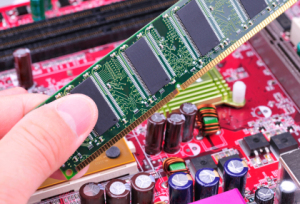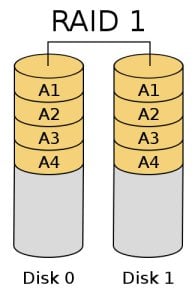Most CAD users don't have any reason to be familiar with how graphics languages like OpenGL 4 and DirectX 11 actually work. All that 99% of us care about is that our CAD applications and video cards support the latest versions so we can benefit from high-performance 2D/3D rendering and visualization.
Read More
Topics:
Workstations,
Graphics Card,
Multi-Threading,
Processors,
GPU,
Graphics Cards,
OpenCL,
CAD
Whether you are an individual user upgrading to AutoCAD 2012 design and documentation software or a CAD manager/IT professional upgrading the entire company, selecting the right system configuration is essential. The wrong decisions can cause years of frustration for the user. To build a system with greater longevity and better performance, use the recommended system requirements over the minimum requirements. In addition, when buying new hardware, consider certified hardware from Autodesk hardware partners. This is the hardware used in the development of the product.
Read More
Topics:
Dell Business Workstation,
Workstations,
Autodesk,
RAM,
Hardware,
Hard Drive,
AutoCAD,
Processors,
Operating Systems,
SSD Drive,
Memory,
Video Cards,
Operating System,
Windows
Let’s play a simple mental game. I promise, it won’t take long at all.
Read More
Topics:
Workstations,
Hardware,
Processors,
CAD
As a CAD user, you rely heavily on your pointing device to interact with your software and get the job done. The wrong mouse can cause frustration, inefficiency, and repetitive stress injuries, but it can be a challenge to find the perfect combination of ergonomics, power source, programmability, and other features.
Read More
Topics:
Workstations,
Accessories,
Hardware,
Mouse,
CAD
The first part of this series about upgrading CAD software and hardware talked about using the Information Technology Lifecycle to help define how computer software and hardware can support your company’s business goals. The first three steps help you define the needs and measure your current productivity levels. Next we’ll discuss how to recommend solutions.
Step 4
Read More
Topics:
Workstations,
RAM,
Hardware,
Displays,
Graphics Card,
Hard Drive,
Processors,
Operating Systems,
GPU,
Memory,
Graphics Cards,
Mobile Workstations,
Connectivity,
Video Cards,
Laptops,
Display,
CAD
The first part of this series about upgrading CAD software and hardware talked about using the Information Technology Lifecycle to help define how computer software and hardware can support your company's business goals. These first three steps help you define the needs and measure your current productivity levels.
Step 1
Read More
Topics:
Workstations,
RAM,
Hardware,
Displays,
Graphics Card,
Hard Drive,
Processors,
Operating Systems,
GPU,
Memory,
Graphics Cards,
Mobile Workstations,
Connectivity,
Video Cards,
Operating System,
Laptops,
Windows,
Display,
CAD
Spring has sprung, and with it comes the buzz that surrounds all the announcements of new CAD software, workstations, and other hardware that burst onto the scene this time of year. As a CAD user or manager, you might be eyeing these new products and considering the benefits of upgrading. However, as is often the case, your IT department has different ideas about how your computer system should work. Here are some tips from the perspective of a systems integrator about how to speak the language of the IT professional and improve your chances of getting the hardware and software updates you need.
Read More
Topics:
Workstations,
RAM,
Hardware,
Displays,
Graphics Card,
Hard Drive,
Processors,
Operating Systems,
GPU,
Memory,
Graphics Cards,
Mobile Workstations,
Connectivity,
Upgrade,
Video Cards,
Operating System,
Laptops,
Windows,
Display,
CAD
Our first post introduced the idea of building of a network system for CAD operations. From an operator perspective, the workstation has the CAD application itself stored locally. But the files should reside on the shared storage device.
Read More
Topics:
Workstations,
Hardware,
RAID,
Connectivity,
Backup System,
Network,
CAD
A network system in a CAD facility is a vital part of the operations of any CAD production team. The nature of CAD work has value far beyond the price tag of the workstation, software and server. CAD files often have hundreds of man hours wrapped in data files – time and effort that equals money.
Read More
Topics:
Workstations,
Hardware,
RAID,
Connectivity,
Backup System,
Network,
CAD