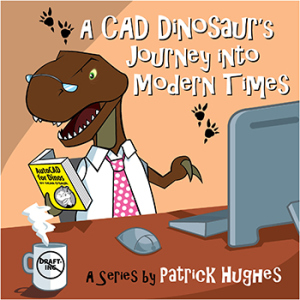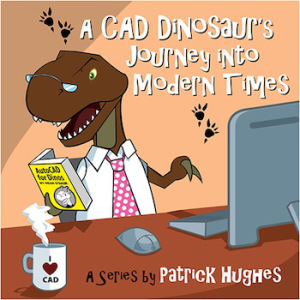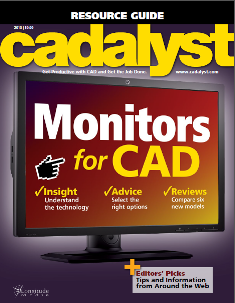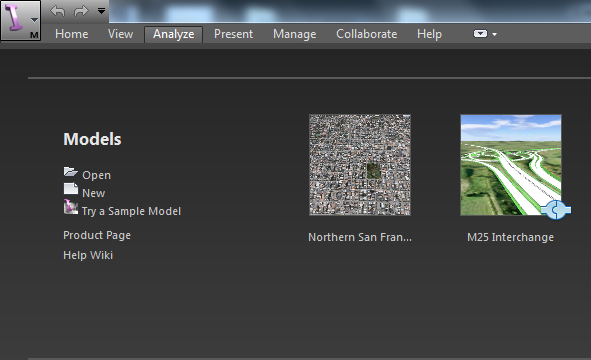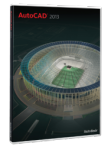Editor’s Note: Welcome to Cadalyst's blog series by Patrick Hughes, A CAD Dinosaur's Journey into Modern Times.” In this three-month series, Hughes chronicles his transition from AutoCAD R14 to v2015 and from an outdated PC to a state-of-the-art professional workstation. Follow along and enjoy!
Read More
Topics:
Workstations,
AutoCAD,
CAD workstations,
A CAD Dinosaur's Journey into Modern Times,
CAD
Editor’s Note: Welcome to Cadalyst's blog series by Patrick Hughes, A CAD Dinosaur's Journey into Modern Times.” In this three-month series, Hughes chronicles his transition from AutoCAD R14 to v2015 and from an outdated PC to a state-of-the-art professional workstation. Follow along and enjoy!
Read More
Topics:
Workstations,
AutoCAD,
CAD workstations,
A CAD Dinosaur's Journey into Modern Times,
CAD
The editors of Cadalyst have created a resource guide for professional monitors for CAD applications. Click here to download your complimentary guide.
Read More
Topics:
Displays,
Monitors,
Display,
CAD
The old adage about getting a hard drive at least twice as big as you think you’ll need still holds true.
Hard drives, and SA-SCSI drives especially, face growing competition from a new breed of storage device: the solid-state drive (SSD).
Read More
Topics:
Workstations,
Hardware,
Hard Drive,
SSD Drive,
CAD
I recently read an article by an Intel product manager on the need for “ECC” (error correction code) memory in CAD workstations. From the article: "Corrupted data can impact every aspect of your business, and worse yet you may not even realize your data has become corrupted. Error-correcting code (ECC) memory detects and corrects the more common kinds of internal data corruption."
Read More
Topics:
Workstations,
RAM,
Hardware,
Hard Drive,
GPU,
Memory,
Graphics Cards,
AMD,
Intel,
CAD
Proper disposal of electronic data stored on a large format printer’s disk drive is imperative to preventing inadvertent disclosure of sensitive or confidential information.
Data-sensitive environments are no longer limited to defense agencies, power generation firms and related contractors, but include any enterprise that places a high value on its intellectual property. These environments require specific security precautions to ensure the security and integrity of sensitive and confidential information.
Read More
Topics:
Data Security,
Wide-Format Printers,
Printers,
Plotting,
Connectivity,
Large Format Printers,
CAD
Autodesk Infrastructure Modeler, part of the Autodesk Infrastructure Design Suite, Premium and Ultimate editions, is civil infrastructure software developed to:
Read More
Topics:
Workstations,
Autodesk,
Hardware,
Mapping,
AutoCAD,
Infrastructure Modeler,
3D,
Windows,
CAD
Read More
Topics:
Workstations,
Autodesk,
RAM,
Hardware,
Hard Drive,
AutoCAD,
Processors,
Operating Systems,
RAID,
Upgrade,
Video Cards,
Operating System,
Windows,
CAD
We started this series by looking at our current hardware and if it’s up for the job. Next, let’s examine if your hardware will still work with your future needs, which may include going from 2D to 3D or adding cloud computing and mobile devices to the mix.
2D vs. 3D
Read More
Topics:
Workstations,
Autodesk,
Hardware,
AutoCAD,
Operating Systems,
Upgrade,
Operating System,
Windows,
CAD