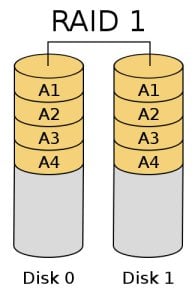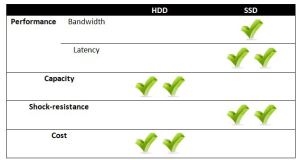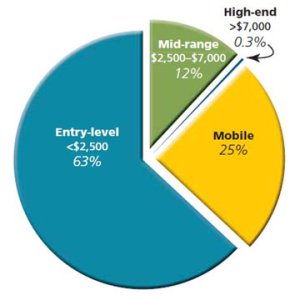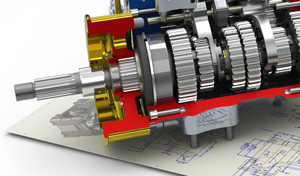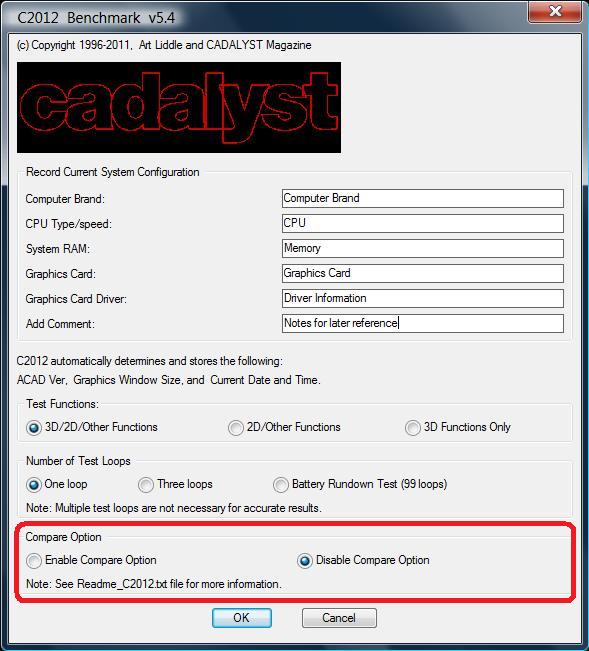Spring has arrived, and the annual release of new CAD hardware is as dazzling as the blossoms on the trees outside. This season marks new beginnings, and the sense of renewal makes the CADspeed editors feel like digging into the latest releases and watching our hard work grow into something new and spectacular.
Read More
Topics:
Dell Business Workstation,
Workstations,
RAM,
Hardware,
Graphics Card,
Hard Drive,
AutoCAD,
Processors,
GPU,
Memory,
Graphics Cards,
AMD,
Video Cards,
Operating System,
Dell Workstations,
Windows,
CAD
Autodesk has released the platform and system requirements for AutoCAD 2013, which was launched on March 27, 2012. You can review the system requirements on the Autodesk website.
Read More
Topics:
Workstations,
Autodesk,
RAM,
Hardware,
Graphics Card,
Hard Drive,
32-Bit,
AutoCAD,
Processors,
Operating Systems,
GPU,
Memory,
Graphics Cards,
Upgrade,
Video Cards,
Operating System,
64-Bit,
Windows
RAID is an option you'll likely want to consider for a new workstation, depending on the model you choose. The acronym stands for Redundant Array of Independent Disks, and refers to the redundancy that provides reliability and data security. By far, the most common options offered in workstations are RAID modes 0 and 1.
Read More
Topics:
Workstations,
Hardware,
Hard Drive,
SSD Drive,
RAID,
CAD
This series is comparing hard disk drives (HDD) versus solid state drives (SSD) for CAD workstation storage. Read part 1 here.
Read More
Topics:
Workstations,
Hardware,
Hard Drive,
SSD Drive,
CAD
When it comes to thinking about what should go in our workstations, we — both hardware suppliers and users— too often dwell on the glitzier technology inside, the "speeds and feeds." How many CPU cores or GPU shaders there are, what frequencies they're clocked at, and how many polygons/second or texels/second the GPU can churn through.
Read More
Topics:
Workstations,
Hardware,
Hard Drive,
SSD Drive,
CAD
This series focuses on helping our readers understand what CAD workstations cost and how much they are going to have to spend to find a machine that meets their CAD production needs. The first part focused on entry-level systems. This post will discuss mid-range ($2,500 to $7,000) and high-end (more than $7,000) systems.
Mid-Range and High-End
Read More
Topics:
Workstations,
RAM,
Hardware,
Graphics Card,
Hard Drive,
Processors,
Memory,
Graphics Cards,
Video Cards,
Display,
CAD
Optimizing hardware for SolidWorks is essential for getting the most out of this heavy-hitting CAD application, as we've discussed on CADspeed previously. So we were thrilled when the SolidWorks forum addressed this very issue recently on their forums.
Read More
Topics:
Workstations,
RAM,
SOLIDWORKS,
Hardware,
Graphics Card,
Multi-Threading,
Hard Drive,
Processors,
SSD Drive,
GPU,
Memory,
Graphics Cards,
Backup System,
Video Cards,
CAD
Read More
Topics:
Workstations,
Autodesk,
RAM,
Hardware,
Graphics Card,
Hard Drive,
AutoCAD,
Processors,
Operating Systems,
GPU,
Memory,
Graphics Cards,
Upgrade,
Video Cards,
Operating System,
Windows,
CAD
In September we announced the release of the 2012 version of Vectorworks® software. The release contains more than 100 performance and usability improvements to help users save time and increase their productivity. If you’re thinking about trying one of the Vectorworks design series programs, or if you’re ready for an upgrade, you may have some questions about hardware selection. Here is a brief overview to get you started.
Read More
Topics:
RAM,
Hardware,
Hard Drive,
Processors,
SSD Drive,
Memory,
Video Cards,
Vectorworks,
CAD
Read More
Topics:
Workstations,
Autodesk,
RAM,
Hardware,
Graphics Card,
Hard Drive,
AutoCAD,
Processors,
GPU,
Graphics Cards,
RAID,
Benchmark,
CAD