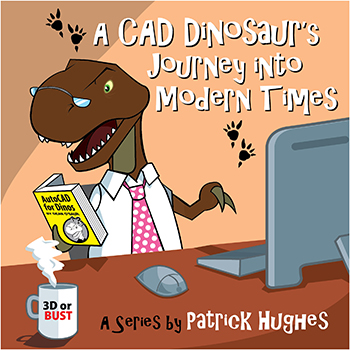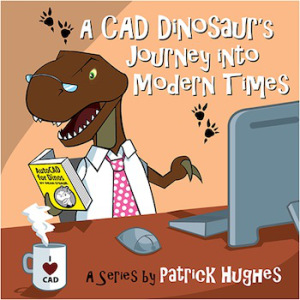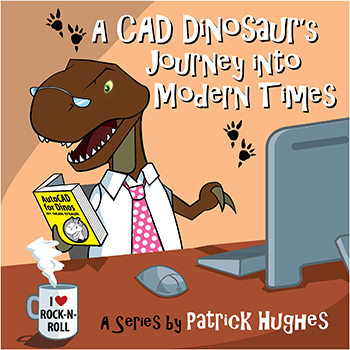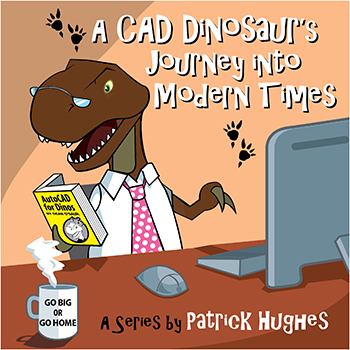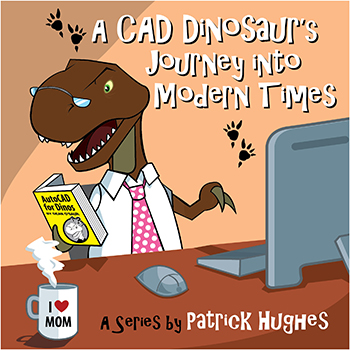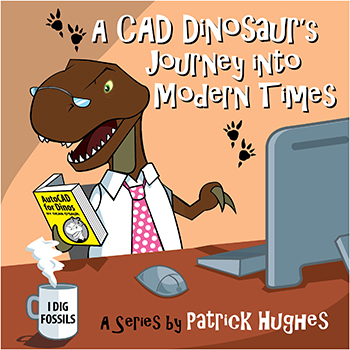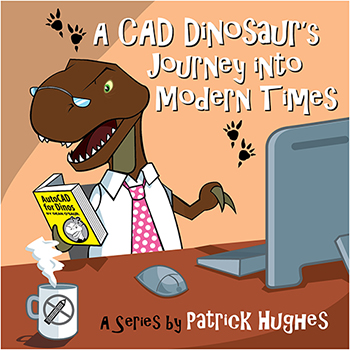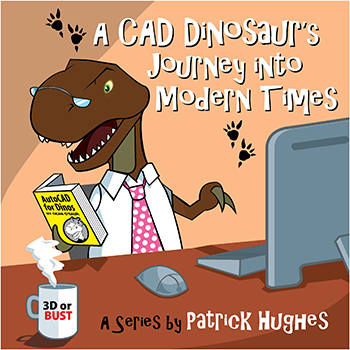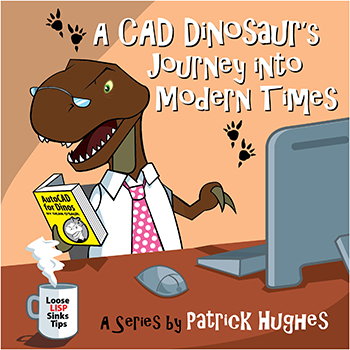Editor’s Note: Welcome to Cadalyst's blog series by Patrick Hughes, A CAD Dinosaur's Journey into Modern Times.” In this three-month series, Hughes chronicles his transition from AutoCAD R14 to v2015 and from an outdated PC to a state-of-the-art professional workstation. Follow along and enjoy!
You may have guessed it — this Dino really enjoys working with 3D solid models. I recently worked on a project that involved a few molded parts and the mold maker worked from my solid model. The advent of 3D printing in the manufacturing process is already reducing the need for 2D drawings in some situations. You can easily export your solid models in AutoCAD to the STL file format for 3D printing. (For best file resolution when 3D printing, set your FACETRES system variable to 10.)
Read More
Topics:
Workstations,
AutoCAD,
A CAD Dinosaur's Journey into Modern Times
Editor’s Note: Welcome to Cadalyst's blog series by Patrick Hughes, A CAD Dinosaur's Journey into Modern Times.” In this three-month series, Hughes chronicles his transition from AutoCAD R14 to v2015 and from an outdated PC to a state-of-the-art professional workstation. Follow along and enjoy!
At this point, I'm pretty comfortable with AutoCAD 2015 although some glitches remain. I’m mystified at times when one of my AutoLISP programs misbehaves. I know some problems are because I have routines that pass coordinates to the command line. In the past I didn’t use Osnaps, but I now rely on them so I can more quickly position objects. There are times when a LISP-supplied coordinate entry will inappropriately pick a snapped point when I have Osnaps on. I have keyboard entry set to override Osnaps, but my macros and AutoLISP routines need some tweaks.
Read More
Topics:
Workstations,
AutoCAD,
A CAD Dinosaur's Journey into Modern Times
Editor’s Note: Welcome to Cadalyst's blog series by Patrick Hughes, A CAD Dinosaur's Journey into Modern Times.” In this three-month series, Hughes chronicles his transition from AutoCAD R14 to v2015 and from an outdated PC to a state-of-the-art professional workstation. Follow along and enjoy!
Back in A CAD Dinosaur's Journey, Part 7: Get a Grip I talked about the solid editing tools that I found tremendously more powerful compared to what was available in Release 14. I continue to enjoy gnawing away at them. Equally tasty are the block editing tools — especially the powerful dynamic blocks (introduced in AutoCAD 2006).
Read More
Topics:
Workstations,
AutoCAD,
A CAD Dinosaur's Journey into Modern Times
Editor’s Note: Welcome to Cadalyst's blog series by Patrick Hughes, A CAD Dinosaur's Journey into Modern Times.” In this three-month series, Hughes chronicles his transition from AutoCAD R14 to v2015 and from an outdated PC to a state-of-the-art professional workstation. Follow along and enjoy!
Hardware Hero
Even dinosaurs need to upgrade their computers once in a while. When I started my business in 1991, I chose to buy the most powerful, yet affordable desktop computer possible. Shopping around the local computer stores I settled on a gleaming Intel 486 equipped with a 17” color monitor. It’s almost embarrassing to remember that the price tag was nearly $4,000 back then, but this Dino was ready to work on CAD with the best of them.
Read More
Topics:
Workstations,
AutoCAD,
A CAD Dinosaur's Journey into Modern Times
Editor’s Note: Welcome to Cadalyst's blog series by Patrick Hughes, A CAD Dinosaur's Journey into Modern Times.” In this three-month series, Hughes chronicles his transition from AutoCAD R14 to v2015 and from an outdated PC to a state-of-the-art professional workstation. Follow along and enjoy!
As I continue my quest to conquer AutoCAD 2015 and become a thoroughly modern Dinosaur, onto the scene comes AutoCAD 2016. I must leave its study and review to more capable AutoCAD experts, of which there are many. As it is, my tiny arms are full at the moment and I’m having too much fun with AutoCAD 2015.
Read More
Topics:
Workstations,
AutoCAD,
A CAD Dinosaur's Journey into Modern Times
Editor’s Note: Welcome to Cadalyst's blog series by Patrick Hughes, A CAD Dinosaur's Journey into Modern Times.” In this three-month series, Hughes chronicles his transition from AutoCAD R14 to v2015 and from an outdated PC to a state-of-the-art professional workstation. Follow along and enjoy!
It has been quite a while since I’ve done actual work in AutoCAD Release 14. In fact, since I jumped into 2015, I haven’t looked back. For this article I wanted to grab a few screen shots to compare and contrast the two versions. As I opened Release 14, it struck me how quickly it started, but that's about the only thing I miss. I can live with a longer startup because I’ll typically start AutoCAD and leave it open all day.
Read More
Topics:
Workstations,
AutoCAD,
A CAD Dinosaur's Journey into Modern Times
Like plenty of other job sectors today, public works departments are being challenged to deliver a wider range of services faster and more efficiently with fewer available dollars and staff, says Pam Broviak, manager of Public Works Group, a portal for public works professionals. "This is why we are most interested in headlines and issues related to anything that offers potential to help us perform within these parameters," she adds.
Read More
Topics:
Workstations,
AutoCAD
Editor’s Note: Welcome to Cadalyst's blog series by Patrick Hughes, A CAD Dinosaur's Journey into Modern Times.” In this three-month series, Hughes chronicles his transition from AutoCAD R14 to v2015 and from an outdated PC to a state-of-the-art professional workstation. Follow along and enjoy!
At some point, the AutoCAD programmers decided to add dynamic functionality to some AutoCAD features. Dynamic UCS, Dynamic Input, and Dynamic Blocks to name a few! When you typed in DYN at the command prompt, you'd see 13 system variables appear! You would think that the word dynamic would appeal to this dino and, to be honest, it does have a nice ring to it.
Read More
Topics:
Workstations,
AutoCAD,
A CAD Dinosaur's Journey into Modern Times
Editor’s Note: Welcome to Cadalyst's blog series by Patrick Hughes, A CAD Dinosaur's Journey into Modern Times.” In this three-month series, Hughes chronicles his transition from AutoCAD R14 to v2015 and from an outdated PC to a state-of-the-art professional workstation. Follow along and enjoy!
As you know by now I’m a dinosaur. We T-Rexes like to eat meat and I’ve been anxious to sink my teeth into the REAL meat of AutoCAD 2015. I knew there would be plenty of meaty stuff in 2015. I was right, and it’s tasty too.
Read More
Topics:
Workstations,
AutoCAD,
A CAD Dinosaur's Journey into Modern Times
Editor’s Note: Welcome to Cadalyst's blog series by Patrick Hughes, A CAD Dinosaur's Journey into Modern Times.” In this three-month series, Hughes chronicles his transition from AutoCAD R14 to v2015 and from an outdated PC to a state-of-the-art professional workstation. Follow along and enjoy!
In my last post I discussed Mleaders. I’ll make good use of them, but to my dismay I’ve run into a little stumbling block. Nothing insurmountable mind you, but forewarned is forearmed as they say. Perhaps my problems started when I first established my standards. Rather than load my drawings with custom styles, I simply modified the Standard styles. I set my standard dimensions to display dimension and extension lines to one color and dimension text to another color. These standards applied to leaders as well.
Read More
Topics:
Workstations,
AutoCAD,
A CAD Dinosaur's Journey into Modern Times