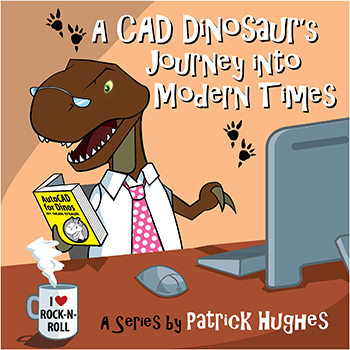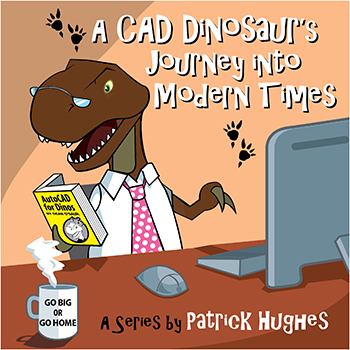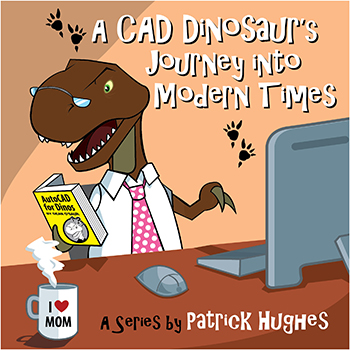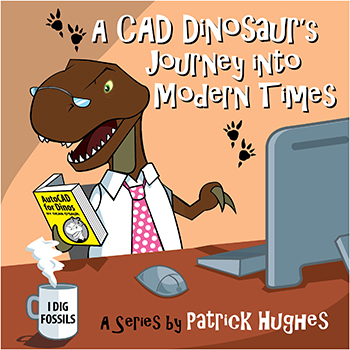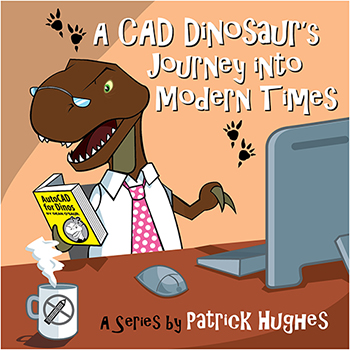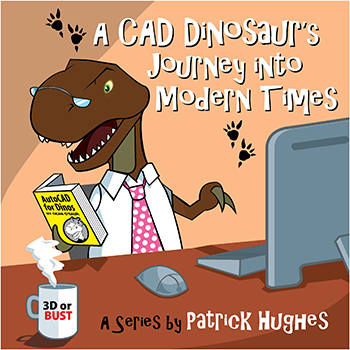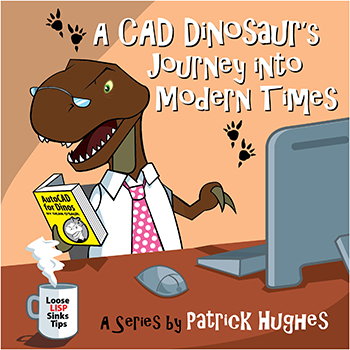Editor’s Note: Welcome to Cadalyst's blog series by Patrick Hughes, A CAD Dinosaur's Journey into Modern Times.” In this three-month series, Hughes chronicles his transition from AutoCAD R14 to v2015 and from an outdated PC to a state-of-the-art professional workstation. Follow along and enjoy!
Back in A CAD Dinosaur's Journey, Part 7: Get a Grip I talked about the solid editing tools that I found tremendously more powerful compared to what was available in Release 14. I continue to enjoy gnawing away at them. Equally tasty are the block editing tools — especially the powerful dynamic blocks (introduced in AutoCAD 2006).