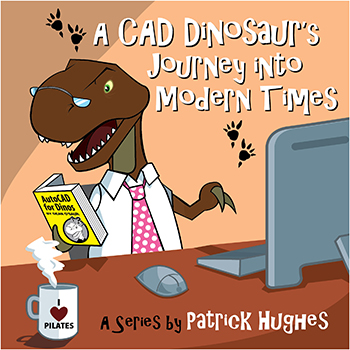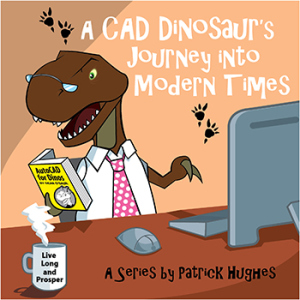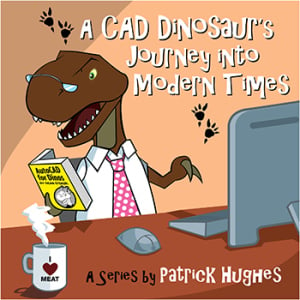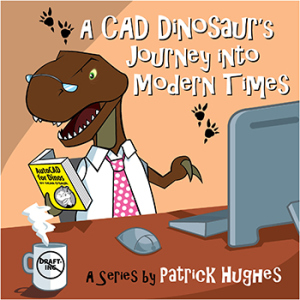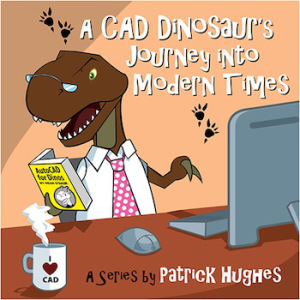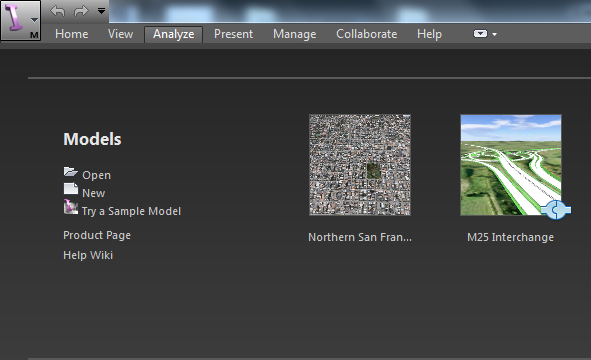Editor’s Note: Welcome to Cadalyst's blog series by Patrick Hughes, A CAD Dinosaur's Journey into Modern Times.” In this three-month series, Hughes chronicles his transition from AutoCAD R14 to v2015 and from an outdated PC to a state-of-the-art professional workstation. Follow along and enjoy!
It has become clear that digging deeper into AutoCAD 2015 is going to take me away from how I worked in R14. Oh, I’ll be using much of the same approaches I’ve always used, but I will incorporate many of the best current tools 2015 offers.
Read More
Topics:
Workstations,
AutoCAD,
A CAD Dinosaur's Journey into Modern Times
Editor’s Note: Welcome to Cadalyst's blog series by Patrick Hughes, A CAD Dinosaur's Journey into Modern Times.” In this three-month series, Hughes chronicles his transition from AutoCAD R14 to v2015 and from an outdated PC to a state-of-the-art professional workstation. Follow along and enjoy!
Earlier I mentioned that the most obvious difference I’d discovered between AutoCAD Release 14 and modern-day AutoCAD was the ribbon interface. In truth, that difference only scratches the surface of what’s in store when you update AutoCAD. Some users dislike the ribbon (undeservedly, in my opinion), there are several significant changes that are of great value.
Read More
Topics:
Workstations,
AutoCAD,
CAD workstations,
A CAD Dinosaur's Journey into Modern Times,
CAD
Editor’s Note: Welcome to Cadalyst's blog series by Patrick Hughes, A CAD Dinosaur's Journey into Modern Times.” In this three-month series, Hughes chronicles his transition from AutoCAD R14 to v2015 and from an outdated PC to a state-of-the-art professional workstation. Follow along and enjoy!
When AutoCAD 2015 arrived at my desk I eagerly ripped open the cellophane wrapper with my sharpened claws and inserted the 64-bit install CD. I had previously uninstalled the 2014 trial copy and was relieved that there were no conflicts during the 2015 install. The support files, block libraries, and customization files I had copied previously remained in place since they resided in a folder structure independent of the Autodesk files. I merely needed to adjust my file paths within the Options dialog box.
Read More
Topics:
Workstations,
AutoCAD,
CAD workstations,
A CAD Dinosaur's Journey into Modern Times,
CAD
Editor’s Note: Welcome to Cadalyst's blog series by Patrick Hughes, A CAD Dinosaur's Journey into Modern Times.” In this three-month series, Hughes chronicles his transition from AutoCAD R14 to v2015 and from an outdated PC to a state-of-the-art professional workstation. Follow along and enjoy!
Read More
Topics:
Workstations,
AutoCAD,
CAD workstations,
A CAD Dinosaur's Journey into Modern Times,
CAD
Editor’s Note: Welcome to Cadalyst's blog series by Patrick Hughes, A CAD Dinosaur's Journey into Modern Times.” In this three-month series, Hughes chronicles his transition from AutoCAD R14 to v2015 and from an outdated PC to a state-of-the-art professional workstation. Follow along and enjoy!
Read More
Topics:
Workstations,
AutoCAD,
CAD workstations,
A CAD Dinosaur's Journey into Modern Times,
CAD
While it might not be the most exciting development in the CAD world, Scott Sweeney says Reuse is the most important.
Read More
Topics:
Workstations,
Hard Drive,
AutoCAD,
Processors,
CAD
Jimmy Bergmark of JTB World has decades of experience in the AutoCAD industry. That's why he started his own business to help fellow CAD users.
Read More
Topics:
Workstations,
AutoCAD,
Connectivity,
CAD
The problem with new innovations like CAD and BIM (Building Information Modeling) is that, to most executives, it all sounds like a normal extension of the job of the IT manager. After all, it's all "technology," right? So the "information technology" specialist ought to be able to handle it.
Read More
Topics:
Workstations,
AutoCAD
Autodesk Infrastructure Modeler, part of the Autodesk Infrastructure Design Suite, Premium and Ultimate editions, is civil infrastructure software developed to:
Read More
Topics:
Workstations,
Autodesk,
Hardware,
Mapping,
AutoCAD,
Infrastructure Modeler,
3D,
Windows,
CAD
Read More
Topics:
Workstations,
Autodesk,
RAM,
Hardware,
Hard Drive,
AutoCAD,
Processors,
Operating Systems,
RAID,
Upgrade,
Video Cards,
Operating System,
Windows,
CAD