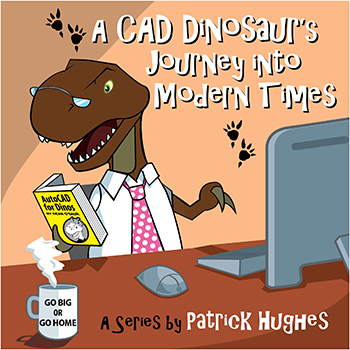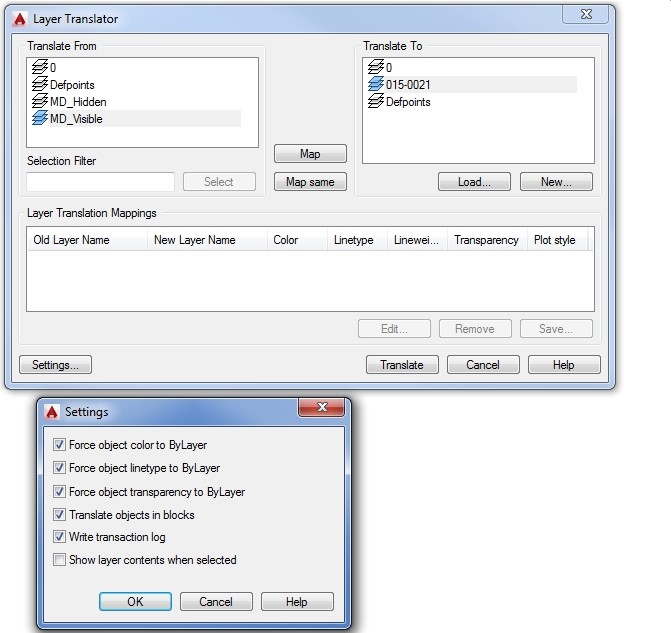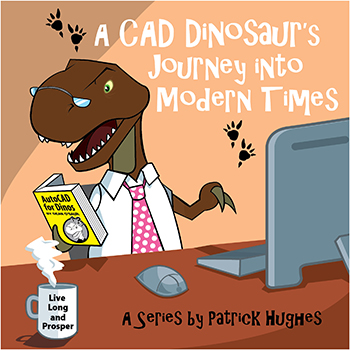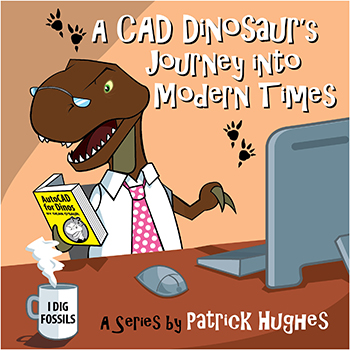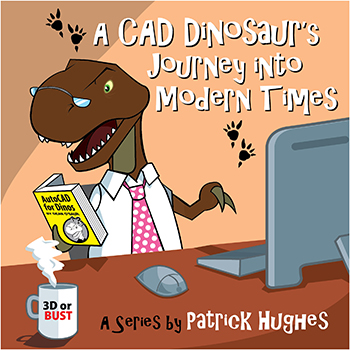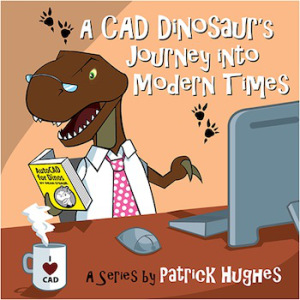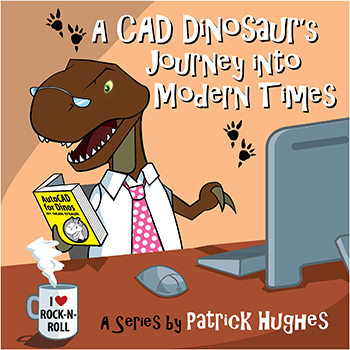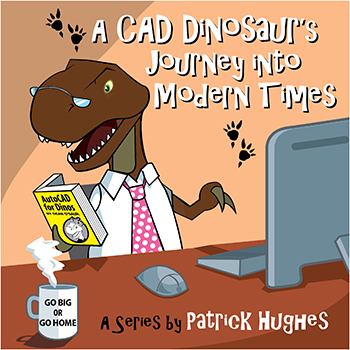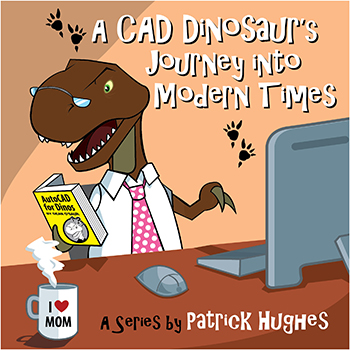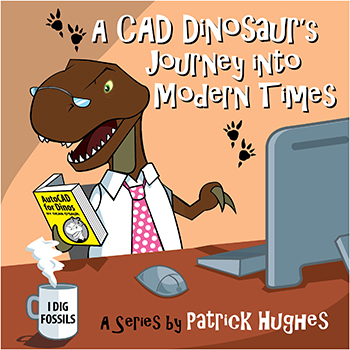Editor’s Note: Welcome to Cadalyst's blog series by Patrick Hughes, A CAD Dinosaur's Journey into Modern Times.” In this three-month series, Hughes chronicles his transition from AutoCAD R14 to v2015 and from an outdated PC to a state-of-the-art professional workstation. Follow along and enjoy!
It has been an incredible journey these past few months as I have dived into AutoCAD 2015. Many times I have felt like Odysseus on my own odyssey. While my work is not done, it's time for me to put all the pieces together. I've been able to use many enhancements immediately such as File and Layout tabs, visualization, and other viewing options. Being able to modify objects via the Properties Pallet is a very welcome addition and has been an easy transition. I’m slowly adopting some of the new interface elements such as dynamic input.
Read More
Topics:
Workstations,
AutoCAD,
CAD workstations,
A CAD Dinosaur's Journey into Modern Times,
CAD,
3D modeling
Editor’s Note: Welcome to Cadalyst's blog series by Patrick Hughes, A CAD Dinosaur's Journey into Modern Times.” In this three-month series, Hughes chronicles his transition from AutoCAD R14 to v2015 and from an outdated PC to a state-of-the-art professional workstation. Follow along and enjoy!
When your teeth are as large and old as this T-Rex’s, any reference to the word “extraction” can send chills up and down one’s spine. But as I investigate the AutoCAD Dataextraction command introduced in AutoCAD 2008 I find some comfort in its connotation. I think I’ll use Dataextraction (DX) a lot and it will impact my design and detail work, although I’m not 100% certain how. That’s the one thing about working with new tools and methodologies — until it becomes more ingrained, there are many directions you can go. In the meantime, I’m trying a number of approaches to make my work less brain intensive and more efficient.
Read More
Topics:
Workstations,
AutoCAD,
CAD workstations,
A CAD Dinosaur's Journey into Modern Times,
CAD,
3D modeling
Editor’s Note: Welcome to Cadalyst's blog series by Patrick Hughes, A CAD Dinosaur's Journey into Modern Times.” In this three-month series, Hughes chronicles his transition from AutoCAD R14 to v2015 and from an outdated PC to a state-of-the-art professional workstation. Follow along and enjoy!
Who would think something with the name "constraints" could actually be liberating? Well, with arms as short as mine, I find that my reach can be enhanced with constraints. Now, I don’t mean that it’s any easier to grab something from the floor, that’s still a struggle, but while playing around with constraints on a recent project, I found them to be a useful addition to AutoCAD (new in AutoCAD 2010).
Read More
Topics:
Workstations,
AutoCAD,
CAD workstations,
A CAD Dinosaur's Journey into Modern Times,
CAD,
3D modeling
Editor’s Note: Welcome to Cadalyst's blog series by Patrick Hughes, A CAD Dinosaur's Journey into Modern Times.” In this three-month series, Hughes chronicles his transition from AutoCAD R14 to v2015 and from an outdated PC to a state-of-the-art professional workstation. Follow along and enjoy!
One great advantage of digging into a new release of AutoCAD — in my case an extraordinary Dino leap from Release 14 to AutoCAD 2015 — is exploring not just new commands and tools but discovering tools that one may have never used or tried in the past. Unlike my T-Rex footsteps, there is nothing earth shattering in me finding the Find command, but I when going back to review Release 14, I found Find and in finding it I found it lacking from the current Find that I found in 2015.
Read More
Topics:
Workstations,
AutoCAD,
A CAD Dinosaur's Journey into Modern Times
Editor’s Note: Welcome to Cadalyst's blog series by Patrick Hughes, A CAD Dinosaur's Journey into Modern Times.” In this three-month series, Hughes chronicles his transition from AutoCAD R14 to v2015 and from an outdated PC to a state-of-the-art professional workstation. Follow along and enjoy!
You may have guessed it — this Dino really enjoys working with 3D solid models. I recently worked on a project that involved a few molded parts and the mold maker worked from my solid model. The advent of 3D printing in the manufacturing process is already reducing the need for 2D drawings in some situations. You can easily export your solid models in AutoCAD to the STL file format for 3D printing. (For best file resolution when 3D printing, set your FACETRES system variable to 10.)
Read More
Topics:
Workstations,
AutoCAD,
A CAD Dinosaur's Journey into Modern Times
Editor’s Note: Welcome to Cadalyst's blog series by Patrick Hughes, A CAD Dinosaur's Journey into Modern Times.” In this three-month series, Hughes chronicles his transition from AutoCAD R14 to v2015 and from an outdated PC to a state-of-the-art professional workstation. Follow along and enjoy!
At this point, I'm pretty comfortable with AutoCAD 2015 although some glitches remain. I’m mystified at times when one of my AutoLISP programs misbehaves. I know some problems are because I have routines that pass coordinates to the command line. In the past I didn’t use Osnaps, but I now rely on them so I can more quickly position objects. There are times when a LISP-supplied coordinate entry will inappropriately pick a snapped point when I have Osnaps on. I have keyboard entry set to override Osnaps, but my macros and AutoLISP routines need some tweaks.
Read More
Topics:
Workstations,
AutoCAD,
A CAD Dinosaur's Journey into Modern Times
Editor’s Note: Welcome to Cadalyst's blog series by Patrick Hughes, A CAD Dinosaur's Journey into Modern Times.” In this three-month series, Hughes chronicles his transition from AutoCAD R14 to v2015 and from an outdated PC to a state-of-the-art professional workstation. Follow along and enjoy!
Back in A CAD Dinosaur's Journey, Part 7: Get a Grip I talked about the solid editing tools that I found tremendously more powerful compared to what was available in Release 14. I continue to enjoy gnawing away at them. Equally tasty are the block editing tools — especially the powerful dynamic blocks (introduced in AutoCAD 2006).
Read More
Topics:
Workstations,
AutoCAD,
A CAD Dinosaur's Journey into Modern Times
Editor’s Note: Welcome to Cadalyst's blog series by Patrick Hughes, A CAD Dinosaur's Journey into Modern Times.” In this three-month series, Hughes chronicles his transition from AutoCAD R14 to v2015 and from an outdated PC to a state-of-the-art professional workstation. Follow along and enjoy!
Hardware Hero
Even dinosaurs need to upgrade their computers once in a while. When I started my business in 1991, I chose to buy the most powerful, yet affordable desktop computer possible. Shopping around the local computer stores I settled on a gleaming Intel 486 equipped with a 17” color monitor. It’s almost embarrassing to remember that the price tag was nearly $4,000 back then, but this Dino was ready to work on CAD with the best of them.
Read More
Topics:
Workstations,
AutoCAD,
A CAD Dinosaur's Journey into Modern Times
Editor’s Note: Welcome to Cadalyst's blog series by Patrick Hughes, A CAD Dinosaur's Journey into Modern Times.” In this three-month series, Hughes chronicles his transition from AutoCAD R14 to v2015 and from an outdated PC to a state-of-the-art professional workstation. Follow along and enjoy!
As I continue my quest to conquer AutoCAD 2015 and become a thoroughly modern Dinosaur, onto the scene comes AutoCAD 2016. I must leave its study and review to more capable AutoCAD experts, of which there are many. As it is, my tiny arms are full at the moment and I’m having too much fun with AutoCAD 2015.
Read More
Topics:
Workstations,
AutoCAD,
A CAD Dinosaur's Journey into Modern Times
Editor’s Note: Welcome to Cadalyst's blog series by Patrick Hughes, A CAD Dinosaur's Journey into Modern Times.” In this three-month series, Hughes chronicles his transition from AutoCAD R14 to v2015 and from an outdated PC to a state-of-the-art professional workstation. Follow along and enjoy!
It has been quite a while since I’ve done actual work in AutoCAD Release 14. In fact, since I jumped into 2015, I haven’t looked back. For this article I wanted to grab a few screen shots to compare and contrast the two versions. As I opened Release 14, it struck me how quickly it started, but that's about the only thing I miss. I can live with a longer startup because I’ll typically start AutoCAD and leave it open all day.
Read More
Topics:
Workstations,
AutoCAD,
A CAD Dinosaur's Journey into Modern Times